Ubuntu 에서 Google Test를 다음과 같이 쉽게 설치할 수 있다.
sudo apt-get install libgtest-dev
하지만, 시스템에는 소스코드만 설치 됨으로 사용자가 컴파일 하여 lib 폴더로 옮겨야 한다.
sudo apt-get install cmake # install cmake cd /usr/src/gtest sudo cmake CMakeLists.txt sudo make # copy or symlink libgtest.a and libgtest_main.a to your /usr/lib folder sudo cp *.a /usr/lib
Getting started with Google Test (GTest) on Ubuntu
Erik Smistad
![[C++] Vcpkg 이용하여 boost 라이브러리 설치하기](https://tech.sangron.com/wp-content/uploads/sites/2/2018/10/cpp_wallpaper-768x480.jpg)
![[Ubuntu] apt-get update error (403 Forbidden on nijel/phpmyadmin)](https://tech.sangron.com/wp-content/uploads/sites/2/2017/12/ubuntu_wallpaper_2-768x480.jpg)
![[Crypto Currency] Ubuntu에서 CCMiner로 Mining 시작하기](https://tech.sangron.com/wp-content/uploads/sites/2/2019/02/blank_500x500-768x480.jpg)

![[Docker] 시작하기](https://tech.sangron.com/wp-content/uploads/sites/2/2025/08/Docker_wallpaper_1920x1080-150x150.jpg)
![[Spark] Spark 설치 (ubuntu)](https://tech.sangron.com/wp-content/uploads/sites/2/2025/01/Spark_wallpaper_1920x1080-150x150.jpg)