Ubuntu 14.04 에서 기존의 apt-repository를 사용하면 gcc/g++ 설치 시 4.8 버전으로 설치된다. 아래와 같이 하여 G++4.9 버전을 설치할 수 있다.
add-apt-repository ppa:ubuntu-toolchain-r/test apt-get update apt-get install gcc-4.9 g++-4.9
Default 버전으로 설정하고 싶다면 아래와 같이 한다.
update-alternatives --install /usr/bin/gcc gcc /usr/bin/gcc-4.9 60 --slave /usr/bin/g++ g++ /usr/bin/g++-4.9 update-alternatives --config gcc
![[C++] Vcpkg 이용하여 boost 라이브러리 설치하기](https://tech.sangron.com/wp-content/uploads/sites/2/2018/10/cpp_wallpaper-768x480.jpg)
![[Ubuntu] apt-get update error (403 Forbidden on nijel/phpmyadmin)](https://tech.sangron.com/wp-content/uploads/sites/2/2017/12/ubuntu_wallpaper_2-768x480.jpg)
![[Crypto Currency] Ubuntu에서 CCMiner로 Mining 시작하기](https://tech.sangron.com/wp-content/uploads/sites/2/2019/02/blank_500x500-768x480.jpg)
![[Python] Python 으로 Shell command 수행하기](https://tech.sangron.com/wp-content/uploads/sites/2/2018/02/python_wallpaper_3-768x480.jpg)

![[Docker] 시작하기](https://tech.sangron.com/wp-content/uploads/sites/2/2025/08/Docker_wallpaper_1920x1080-150x150.jpg)
![[Spark] Spark 설치 (ubuntu)](https://tech.sangron.com/wp-content/uploads/sites/2/2025/01/Spark_wallpaper_1920x1080-150x150.jpg)