import subprocess
import sys
with open('test.log', 'w') as f:
process = subprocess.Popen(your_command, stdout=subprocess.PIPE)
# for python2, use ''
for c in iter(lambda: process.stdout.read(1), ''):
sys.stdout.write(c)
f.write(c)
# for python3, use b''
for c in iter(lambda: process.stdout.read(1), b''):
sys.stdout.write(c)
f.write(c)
or
import subprocess
import sys
with open('test.log', 'w') as f:
process = subprocess.Popen(your_command, stdout=subprocess.PIPE)
# for python2, use ''
for line in iter(process.stdout.readline, ''):
sys.stdout.write(c)
f.write(c)
# for python3, use b''
for line in iter(process.stdout.readline, b''):
sys.stdout.write(c)
f.write(c)
live output from subprocess command
stack overflow
python real time - live output from subprocess command
CODE Q&A Solved
Realtime output from a shell command in Python
zaiste blog
![[Python] Multiprocess Pool ID 확인](https://tech.sangron.com/wp-content/uploads/sites/2/2018/02/python_wallpaper_3-768x480.jpg)

![[Docker] 시작하기](https://tech.sangron.com/wp-content/uploads/sites/2/2025/08/Docker_wallpaper_1920x1080-150x150.jpg)
![[Spark] Spark 설치 (ubuntu)](https://tech.sangron.com/wp-content/uploads/sites/2/2025/01/Spark_wallpaper_1920x1080-150x150.jpg)