from multiprocessing import Pool
import multiprocessing
def f(x):
current = multiprocessing.current_process()
id = current.__dict__["_identity"]
print("{}".format(id[-1]))
return x * x
if __name__ == '__main__':
with Pool(2) as p:
print(p.map(f, range(6)))
current process 가 가지고 있는 정보는 아래와 같다.
from multiprocessing import Pool
import multiprocessing
def f(x):
current = multiprocessing.current_process()
print('running: {}'.format(current.__dict__))
return x * x
if __name__ == '__main__':
with Pool(2) as p:
print(p.map(f, range(6)))
running: {'_identity': (1,), '_config': {'authkey': b'(생략)', 'semprefix': '/mp', 'daemon': True}, '_parent_pid': 15516, '_popen': None, '_target': <function worker at 0x0000027F7F9AF0D0>, '_args': (<multiprocessing.queues.SimpleQueue object at 0x0000027F7F9925C0>, <multiprocessing.queues.SimpleQueue object at 0x0000027F7F9C39B0>, None, (), None, True), '_kwargs': {}, '_name': 'SpawnPoolWorker-1'}
running: {'_identity': (1,), '_config': {'authkey': b'(생략)', 'semprefix': '/mp', 'daemon': True}, '_parent_pid': 15516, '_popen': None, '_target': <function worker at 0x0000027F7F9AF0D0>, '_args': (<multiprocessing.queues.SimpleQueue object at 0x0000027F7F9925C0>, <multiprocessing.queues.SimpleQueue object at 0x0000027F7F9C39B0>, None, (), None, True), '_kwargs': {}, '_name': 'SpawnPoolWorker-1'}
running: {'_identity': (2,), '_config': {'authkey': b'(생략)', 'semprefix': '/mp', 'daemon': True}, '_parent_pid': 15516, '_popen': None, '_target': <function worker at 0x000001C7E31EF0D0>, '_args': (<multiprocessing.queues.SimpleQueue object at 0x000001C7E31D2978>, <multiprocessing.queues.SimpleQueue object at 0x000001C7E3203A20>, None, (), None, True), '_kwargs': {}, '_name': 'SpawnPoolWorker-2'}
running: {'_identity': (1,), '_config': {'authkey': b'(생략)', 'semprefix': '/mp', 'daemon': True}, '_parent_pid': 15516, '_popen': None, '_target': <function worker at 0x0000027F7F9AF0D0>, '_args': (<multiprocessing.queues.SimpleQueue object at 0x0000027F7F9925C0>, <multiprocessing.queues.SimpleQueue object at 0x0000027F7F9C39B0>, None, (), None, True), '_kwargs': {}, '_name': 'SpawnPoolWorker-1'}
running: {'_identity': (2,), '_config': {'authkey': b'(생략)', 'semprefix': '/mp', 'daemon': True}, '_parent_pid': 15516, '_popen': None, '_target': <function worker at 0x000001C7E31EF0D0>, '_args': (<multiprocessing.queues.SimpleQueue object at 0x000001C7E31D2978>, <multiprocessing.queues.SimpleQueue object at 0x000001C7E3203A20>, None, (), None, True), '_kwargs': {}, '_name': 'SpawnPoolWorker-2'}
running: {'_identity': (1,), '_config': {'authkey': b'(생략)', 'semprefix': '/mp', 'daemon': True}, '_parent_pid': 15516, '_popen': None, '_target': <function worker at 0x0000027F7F9AF0D0>, '_args': (<multiprocessing.queues.SimpleQueue object at 0x0000027F7F9925C0>, <multiprocessing.queues.SimpleQueue object at 0x0000027F7F9C39B0>, None, (), None, True), '_kwargs': {}, '_name': 'SpawnPoolWorker-1'}
[0, 1, 4, 9, 16, 25]
![[Python] Subprocess 명령 결과 실시간으로 출력하기](https://tech.sangron.com/wp-content/uploads/sites/2/2018/02/python_wallpaper_3-768x480.jpg)

![[Docker] 시작하기](https://tech.sangron.com/wp-content/uploads/sites/2/2025/08/Docker_wallpaper_1920x1080-150x150.jpg)
![[Spark] Spark 설치 (ubuntu)](https://tech.sangron.com/wp-content/uploads/sites/2/2025/01/Spark_wallpaper_1920x1080-150x150.jpg)