MobaXterm Configuration > X11 에
X11 settings > X11 remote access: full
로 설정
Session settings 에서
Advanced SSH settings Tab
X11-Forwarding <- check
Forwarding 이 완료되면 xlogo, xeyes, xclock 등의 프로세스가 X11 forwarding을 통해 윈도우로 뜨는 것을 볼 수 있다.
MobaXterm에서 X11 Forwarding 설정이 완료 된 이후에도 firefox 실행에 실패하였다.
실패 오류는 아래와 같다.
MoTTY X11 proxy: No authorisation provided Error: cannot open display: localhost:10.0
이 경우 아래와 같이 Xauthority를 추가한다.
export XAUTHORITY=$HOME/.Xauthority
ssh connection. X11 connection rejected because of wrong authentication

![[Docker] 시작하기](https://tech.sangron.com/wp-content/uploads/sites/2/2025/08/Docker_wallpaper_1920x1080-150x150.jpg)
![[Spark] Spark 설치 (ubuntu)](https://tech.sangron.com/wp-content/uploads/sites/2/2025/01/Spark_wallpaper_1920x1080-150x150.jpg)