Elasticsearch 설치하기
https://www.elastic.co/guide/en/elasticsearch/reference/current/docker.html
- docker network 생성
docker network create elastic
2. docker image 당겨오기
docker pull docker.elastic.co/elasticsearch/elasticsearch:8.14.3
3. Docker 실행
docker run --name es01 --net elastic -p 9200:9200 -it -m 1GB docker.elastic.co/elasticsearch/elasticsearch:8.14.3
port와 memory 사이즈 사용자 요구에 따라 조절하여 docker 실행
Note: 실행 시 exit code 78 오류 발생 시 하기 오류 해결 방법 참조
4. 비밀번호 확인 및 복사
화면에 출력되는 Password for the elastic user 및 Kibana의 enrollment token, cluster nodes를 위한 enrollment token등을 복사할 것.
만약 처음 값을 잃어버린 경우 아래 명령을 통해 비밀번호 재설정 가능
docker exec -it es01 /usr/share/elasticsearch/bin/elasticsearch-reset-password -u elastic docker exec -it es01 /usr/share/elasticsearch/bin/elasticsearch-create-enrollment-token -s kibana
5. 환경변수 설정 (password)
export ELASTIC_PASSWORD="your_password"
6. SSL certificate 복사
docker cp es01:/usr/share/elasticsearch/config/certs/http_ca.crt .
7. 정상 동작 확인
curl --cacert http_ca.crt -u elastic:$ELASTIC_PASSWORD https://localhost:9200
Elasticsearch 78 Error 대처
ERROR: Elasticsearch died while starting up, with exit code 78
Host terminar에서 다음 명령 수행
sudo sysctl -w vm.max_map_count=262144

![[Docker] 시작하기](https://tech.sangron.com/wp-content/uploads/sites/2/2025/08/Docker_wallpaper_1920x1080-150x150.jpg)
![[Spark] Spark 설치 (ubuntu)](https://tech.sangron.com/wp-content/uploads/sites/2/2025/01/Spark_wallpaper_1920x1080-150x150.jpg)