IncrediBuild 란?
C++ 프로젝트에 대해 병렬 컴파일을 지원하여 대규모 프로젝트를 빠르게 컴파일 할 수 있도록 돕는 컴파일 툴이다.
개발자 두 명까지 사용이 가능한 무료 플랜을 이용하면, 개인/소규모 프로젝트에서는 추가 비용 없이 사용이 가능하다.
IncrediBuild version 10 부터는 coordinator manager가 프로그램 형태로 뜨는 것이 아니라 Apache Service를 이용하여 Localhost의 웹 페이지로 접속하게 된다.
문제는 Windows 10 에서 IncrediBuild를 매번 설치할 때마다
이 Coordinator Manager가 제대로 설치가 되지 않는다.
정상 설치 이후 Coordinator Manager로 접속을 하려고 하면, 페이지가 뜨지 않고 접속이 거부된다.
Uninstall 시에 다음과 같은 오류문구를 볼 수 있다.
Failure occurred while uninstalling Incredibuild Coordinator: Failed to create process: ; C:\Program Files (x86)\Incredibuild\Dashboard\Apache24\bin\httpd.exe -k stop -n”IBX Dashboard”: 지정된 파일을 찾을 수 없습니다 (2)
만약 아래와 같은 상황이라면 본 해결 방법이 유효할 수 있다.
- IncrediBuild의설치 폴더로 접속한다.
Windows라면 기본적으로 C:\Program Files (x86)\Incredibuild 로 설정되어 있다. - Dashboard 라는 이름의 폴더가 보이지 않는다.
이런 경우 Dashboard를 위한 Apache 서비스가 설치되지 않은 것이다.
해결 방법은,
- IncrediBuild 설치 폴더에 Dashboard라는 폴더를 만든다.
- IncrediBuild 설치 폴더에서 dashboard.zip 파일을 찾고 Dashboard 안에 압축을 해제한다.
- InrediBuild Setup을 다시 수행하고 Repair Installation으로 선택하여 재설치 한다.
중요한 점은 dashboard.zip 파일의 압축을 해제하여 최종적으로
C:\Program Files (x86)\Incredibuild\Dashboard\Apache24\bin
폴더에 httpd.exe 실행 파일이 존재해야 한다.

![[Docker] 시작하기](https://tech.sangron.com/wp-content/uploads/sites/2/2025/08/Docker_wallpaper_1920x1080-150x150.jpg)
![[Spark] Spark 설치 (ubuntu)](https://tech.sangron.com/wp-content/uploads/sites/2/2025/01/Spark_wallpaper_1920x1080-150x150.jpg)