This article is written for telling you how to install the dev_tools plugin on your SciDB.
At first, install required packages to build plugin.
In my case, I use SciDB 16.9 on a Ubuntu 14.04.
rony@server:~$ sudo apt-get install paradigm4-16.9-dev make git scidb-16.9-libboost1.54-dev g++-4.9 gcc-4.9 libpqxx-dev liblog4cxx10-dev libprotobuf-dev
However, I got the error that unable to install some packages.
E: Unable to locate package paradigm4-16.9-dev E: Couldn't find any package by regex 'paradigm4-16.9-dev'
According the github readme page, I might be happen if you build your SciDB from a source. They said that these packages might already be at /opt/scidb/16.9/include and we can go without installing these packages.
If you face the error that compiler cannot find the header files, you just copy all the headers in the scidbtrunk\include to \opt\scidb\[version]\include.
Then the make will properly work.
Now, you should got the dev_tools source from github repository.
You can see the several branches named by version in the dev_tools github repository, and you should choose a proper version of dev_tools.
Now get the plugin source code from the remote repository, github paradigm4/dev_tools, using a git.
rony@server:~$ git clone -b v16.9 https://github.com/Paradigm4/dev_tools.git
After clone are finished, go to your dev_tools folder and build it.
rony@server:~$ cd dev_tools rony@server:~/dev_tools$ make
Now the final step.
Just copy .so file to your the SciDB plugin folder and install the plugin on your system.
rony@server:~/dev_tools$ cp *.so /opt/scidb/16.9/lib/scidb/plugins
rony@server:~/dev_tools$ iquery -aq "load_library('dev_tools')"
![[Git] Commit 실행 취소 및 삭제](https://tech.sangron.com/wp-content/themes/dfd-native/assets/images/no_image_resized_675-450.jpg)

![[Docker] 시작하기](https://tech.sangron.com/wp-content/uploads/sites/2/2025/08/Docker_wallpaper_1920x1080-150x150.jpg)
![[Spark] Spark 설치 (ubuntu)](https://tech.sangron.com/wp-content/uploads/sites/2/2025/01/Spark_wallpaper_1920x1080-150x150.jpg)