윈도우즈 프로그래밍(Windows Programming)에서 리본 메뉴(Ribbon)를 사용하는 방법과 관련한 링크들입니다. 특히 API 에서 리본메뉴와 관련된 메뉴얼 링크들이 많습니다. MSDN 자료들이 잘 정리되어 있는 편이라 초보자 분들도 쉽게 따라하실 수 있을 것 같습니다. 다만 고급 기능을 익히기에는 조금 부족한 면이 있어서 인터넷 예제들을 참고하셔야 할 것 같습니다.
리본 메뉴란?
What is the Ribbon menu?
아래와 같이 생긴 새로운 윈도우의 메뉴 형태를 지칭하는 이름입니다. 기존의 메뉴와 다르게 탭을 클릭하여 열면 각종 이미지 버튼과 컨트롤들로 이루어진 하위 메뉴들을 보실 수 있습니다. 기존의 메뉴보다 시각적인 면에서 더 직관적이며 깔끔한 모습입니다. 현재 Office 2007 스타일과 2010 스타일의 리본이 있습니다. 아래 그림에서 윗 그림이 2007스타일, 아래 그림이 2010 스타일 입니다. Windows 8에서는 리본메뉴 형태가 또 한번 변할 것 같아보입니다.
Windows Ribbon Framework
MSDN > Library > Windows Application UI Development > Windows Ribbon Framework
Ribbon Training Course
본 링크에는 API와 함께 MFC에서 리본메뉴를 사용하는 방법까지 상세하게 나와있습니다.
MSDN > Learn > Courses > Windows7 Training Course > Ribbon
MSDN > Learn > Courses > Windows7 Training Course > Ribbon
Using the Windows Ribbon
리본 메뉴 사용에 관한 간략한 정보가 요약되어 있습니다.
MSDN > Dev Center - Desktop > Docs > Windows Development Reference > Getting Started > Windows 7 > Hilo: Developing C++ Applications for Windows 7 > Chapter 10: Using the Windows Ribbon
MSDN > Dev Center - Desktop > Docs > Windows Development Reference > Getting Started > Windows 7 > Hilo: Developing C++ Applications for Windows 7 > Chapter 10: Using the Windows Ribbon
Windows Ribbon Framework Developer Guides
리본 메뉴의 Framework에 대해 여러 주제를 적당한 분량의 글들로 다루고 있습니다.
MSDN > Dev Center - Desktop > Docs > Windows Development Reference > Windows Application UI Development > Windows Ribbon Framework > Ribbon Framework Developer Guides
MSDN > Dev Center - Desktop > Docs > Windows Development Reference > Windows Application UI Development > Windows Ribbon Framework > Ribbon Framework Developer Guides
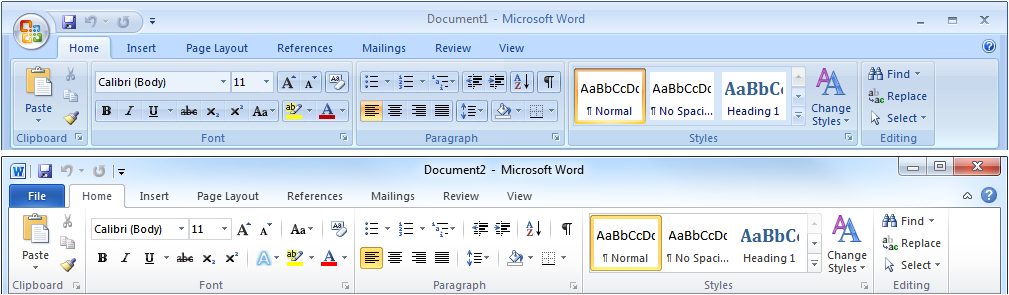

![[Docker] 시작하기](https://tech.sangron.com/wp-content/uploads/sites/2/2025/08/Docker_wallpaper_1920x1080-150x150.jpg)
![[Spark] Spark 설치 (ubuntu)](https://tech.sangron.com/wp-content/uploads/sites/2/2025/01/Spark_wallpaper_1920x1080-150x150.jpg)