다음은 빅데이터 처리와 분석을 위한 하둡 맵리듀스 프로그래밍 책을 참고하여 작성하였습니다.
Hadoop 과 Mahout 설치가 완료되어 있는 상태에서 다음을 진행합니다.
본 글은 머하웃 설치 후 K-Means 예제를 실행하는 것과 관련한 글입니다.
http://archive.ics.uci.edu/ml/databases/synthetic_control/synthetic_control.data
에 접속하여 K-Means를 수행할 데이터를 다운 받습니다.
이후 하둡파일시스템에 testdata 폴더를 생성하고 데이터 파일을 복사합니다.
hadoop@hdmaster:~$ hadoop fs -mkdir testdata hadoop@hdmaster:~$ hadoop fs -put /tmp/synthetic_control.data /testdata/synthetic_control.data
다음은 프로그램 사용 방법에 관한 요약입니다. -h 혹은 –help 옵션을 통해 확인 가능합니다.
Usage:
[--input <input> --output <output> --distanceMeasure <distanceMeasure>
--numClusters <k> --t1 <t1> --t2 <t2> --convergenceDelta <convergenceDelta>
--maxIter <maxIter> --overwrite --help --tempDir <tempDir> --startPhase
<startPhase> --endPhase <endPhase>]
Job-Specific Options:
--input (-i) input Path to job input directory.
--output (-o) output The directory pathname for
output.
--distanceMeasure (-dm) distanceMeasure The classname of the
DistanceMeasure. Default is
SquaredEuclidean
--numClusters (-k) k The number of clusters to create
--t1 (-t1) t1 T1 threshold value
--t2 (-t2) t2 T2 threshold value
--convergenceDelta (-cd) convergenceDelta The convergence delta value.
Default is 0.5
--maxIter (-x) maxIter The maximum number of
iterations.
--overwrite (-ow) If present, overwrite the output
directory before running job
--help (-h) Print out help
--tempDir tempDir Intermediate output directory
--startPhase startPhase First phase to run
--endPhase endPhase Last phase to run
아래와 같이 옵션을 주고 프로그램을 실행합니다.
hadoop@hdmaster:~/mahout$ bin/mahout org.apache.mahout.clustering.syntheticcontrol.kmeans.Job --input /testdata/synthetic_control.data --output /testdata/output.data -t1 20 -t2 50 -k 5 -x 20 -ow
실행 시 결과는 아래와 같이 나옵니다.
Running on hadoop, using /home/hadoop/hadoop/bin/hadoop and HADOOP_CONF_DIR=
MAHOUT-JOB: /home/hadoop/mahout/mahout-examples-0.7-job.jar
13/06/28 01:03:08 WARN driver.MahoutDriver: No org.apache.mahout.clustering.syntheticcontrol.kmeans.Job.props found on classpath, will use command-line arguments only
13/06/28 01:03:08 INFO kmeans.Job: Running with only user-supplied arguments
13/06/28 01:03:08 INFO common.AbstractJob: Command line arguments: {--convergenceDelta=[0.5], --distanceMeasure=[org.apache.mahout.common.distance.SquaredEuclideanDistanceMeasure], --endPhase=[2147483647], --input=[/testdata/synthetic_control.data], --maxIter=[20], --numClusters=[5], --output=[/testdata/output.data], --overwrite=null, --startPhase=[0], --t1=[20], --t2=[50], --tempDir=[temp]}
13/06/28 01:03:09 INFO common.HadoopUtil: Deleting /testdata/output.data
13/06/28 01:03:09 INFO kmeans.Job: Preparing Input
13/06/28 01:03:09 WARN mapred.JobClient: Use GenericOptionsParser for parsing the arguments. Applications should implement Tool for the same.
13/06/28 01:03:10 INFO input.FileInputFormat: Total input paths to process : 1
13/06/28 01:03:10 INFO util.NativeCodeLoader: Loaded the native-hadoop library
13/06/28 01:03:10 WARN snappy.LoadSnappy: Snappy native library not loaded
13/06/28 01:03:10 INFO mapred.JobClient: Running job: job_201306272314_0031
13/06/28 01:03:11 INFO mapred.JobClient: map 0% reduce 0%
(... 생략 ...)
1.0: [24.414, 33.038, 34.179, 29.754, 28.521, 26.006, 26.926, 29.606, 30.506, 27.485, 24.180, 32.983, 34.323, 24.235, 27.686, 34.259, 27.943, 24.728, 28.680, 27.841, 33.559, 24.370, 29.469, 35.175, 28.066, 20.058, 13.843, 21.060, 15.618, 19.504, 14.817, 20.791, 18.734, 20.550, 12.769, 11.089, 12.766, 18.481, 9.255, 19.045, 19.711, 16.527, 9.536, 14.096, 13.148, 9.097, 14.224, 12.818, 14.469, 13.448, 10.000, 18.012, 12.411, 17.807, 18.465, 12.053, 20.603, 20.798, 15.460, 13.911]
1.0: [34.335, 30.938, 31.953, 31.146, 24.519, 24.393, 27.696, 29.874, 26.767, 33.089, 31.371, 26.233, 26.383, 35.661, 32.663, 27.685, 29.277, 31.761, 34.650, 24.940, 33.434, 26.849, 28.714, 26.581, 34.825, 34.026, 8.823, 12.634, 12.694, 6.279, 13.644, 16.651, 18.078, 7.975, 9.274, 9.208, 12.879, 12.729, 6.976, 17.832, 13.330, 6.326, 12.131, 11.842, 16.716, 10.425, 9.445, 14.400, 15.696, 11.028, 10.608, 15.190, 9.076, 17.909, 9.846, 15.013, 13.913, 11.743, 11.699, 10.152]
13/06/28 01:08:06 INFO clustering.ClusterDumper: Wrote 10 clusters
13/06/28 01:08:06 INFO driver.MahoutDriver: Program took 297404 ms (Minutes: 4.956733333333333)
실행 후 하둡파일시스템 모습입니다.
hadoop@hdmaster:~$ hadoop fs -ls /testdata Found 2 items drwxr-xr-x - hadoop supergroup 0 2013-06-28 01:07 /testdata/output.data -rw-r--r-- 2 hadoop supergroup 288374 2013-06-27 23:21 /testdata/synthetic_control.data
참고 자료
- 스리나스 페레라 외 1명, 『빅데이터 처리와 분석을 위한 하둡 맵리듀스 프로그래밍』 (에이콘), 안건국 외 1명 옮김, 2013.

![[Docker] 시작하기](https://tech.sangron.com/wp-content/uploads/sites/2/2025/08/Docker_wallpaper_1920x1080-150x150.jpg)
![[Spark] Spark 설치 (ubuntu)](https://tech.sangron.com/wp-content/uploads/sites/2/2025/01/Spark_wallpaper_1920x1080-150x150.jpg)