Windows10에서 사진 열기 시 패키지를 등록할 수 없습니다 오류 시
(The package could not be registered)
Power Shell을 관리자권한으로 열기
다음과 같이 사진 앱을 삭제
Get-AppxPackage *photos* | Remove-AppxPackage
다음과 같이 재설치 진행
Get-AppxPackage -AllUsers| Foreach {Add-AppxPackage -DisableDevelopmentMode -Register “$($_.InstallLocation)\AppXManifest.xml”}

![[Docker] 시작하기](https://tech.sangron.com/wp-content/uploads/sites/2/2025/08/Docker_wallpaper_1920x1080-150x150.jpg)
![[Spark] Spark 설치 (ubuntu)](https://tech.sangron.com/wp-content/uploads/sites/2/2025/01/Spark_wallpaper_1920x1080-150x150.jpg)